SEO Audit and technical SEO audit help find errors and corrections so that there is no hindrance in the ranking of the site. While an SEO audit focuses on the evaluation of the factors that oversee how well the optimization of the site is for the search engines, a technical SEO audit focuses on the technical aspects of the site that are connected to the SEO of the site. It finds the errors and corrects them making the site user-friendly, and approachable.

As an SEO expert, I often notice that people sometimes overlook Technical SEO and solely concentrate on basic SEO. Later, they express frustration when their site doesn’t rank well. It’s crucial to emphasize that Technical SEO plays a significant role in Google rankings.
Some of the key elements of technical SEO are Indexability, performance, and crawlability. These are some of the things that are taken into consideration when working through technical SEO. All the elements work together to optimize the site and make it user-friendly, enhance page speed and get rid of duplicate content, 401 errors and others to make it fully optimized.
The technical SEO audit factors include site errors, sitemaps, social media integration, page speed, ASL certificate, bloated CSS and JavaScript files, URL errors, robots.txt, mobile optimization and many more.
Table of Contents
ToggleUnderstanding the Technical Basics
Importance of website performance
- Website performance is determined by the page speed, SEO, bounce rate, user-friendliness and avoidance of other glitches like 301, 302, 404, and page not found errors, etc.
- The more relevant, user-friendly and likely performance of the website, the higher the rankings and traffic on the website
- Website performance is crucial for technical SEO as it impacts user experience and search engine rankings. Faster-loading sites tend to have lower bounce rates and higher engagement. Optimal performance ensures efficient crawling and indexing by search engine bots. Core Web Vitals like page speed directly influence search rankings, making performance optimization essential for SEO success.

Understanding website structure and navigation
- The simpler the structure and navigation, the easier it is for search engines to crawl.
- It makes indexing and finding easier for the search engines and load your page, thereby increasing the reach.
- The user-friendliness also increases with easy navigation and structure of the content.
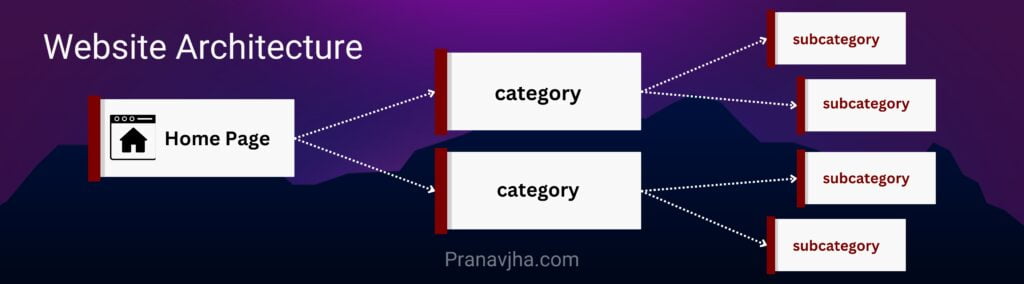
Identifying and fixing broken links and redirects
- The simpler the structure and navigation, the easier it is for search engines to crawl.
- It makes indexing and finding easier for the search engines and load your page, thereby increasing the reach.
- The user-friendliness also increases with easy navigation and structure of the content.
Ensuring website accessibility and mobile-friendliness
Last, when it comes to the technicalities of the website, the work of tech SEO is to make sure that the website is accessible and mobile-friendly. Modern search engines and attaining high rankings require an easy user interface and mobile friendliness.
The site must go well with phones and still have easy, simple navigation with no glitches. Website accessibility refers to the fact that it can be used by anyone irresp ective of any disabilities. So, technical SEOs look forward to developing and designing websites in such a manner.

How to Conduct a Technical SEO Audit? (With Examples)
Setting up tools for auditing (e.g., Google Search Console, Screaming Frog)
- It is an efficient SEO tool that helps you track the traffic, find errors and optimize your site for easy crawling, indexing and performance.
- You can choose between Google Search Console or Screaming Frog for efficient SEO management. Both tools help track traffic, identify errors, and optimize your site for better crawling, indexing, and performance. However, with Google Search Console, you need to verify property by attaching your website for access, whereas Screaming Frog allows analysis without this step.
- Additionally, Google Search Console provides valuable insights into search queries, click-through rates, and keyword performance, aiding in comprehensive SEO strategy development. Meanwhile, Screaming Frog offers in-depth website audits, including metadata analysis and broken link identification, facilitating targeted optimization efforts.
Checking website indexing and crawlability (Rendering Issues)
- For example, use the Google search console’s URL inspection tool to check if your site has been crawled by Google or not.
- Using the URL inspection tool on Google Search Console can help you check the indexing of your website.
Reviewing and optimizing website speed and performance
- The website’s performance is checked by the page speed, bounce rates, user-friendliness, and other aspects.
- You can check the page speed, for that go to Google Analytics and open the reports, there you must select the behaviour and go for a speed test.
Assessing website security and HTTPS implementation
- HTTPS implementation must be implemented for the security of the site. It ensures an encrypted connection between the server and its clients. The hosting web may provide the implementation or ask for an SSL or TLS certificate.

Analyzing XML sitemaps and robots.txt file
Checking for duplicate content and canonicalization issues
- For example, having both a WWW page and a non-WWW or having both HTTP and HTTPS links for the same page.
Examining website URL structure and hierarchy
Evaluating the website's structured data and schema markup
- You can use a schema markup validator via Google to test whether the data is structured or not.
Identifying and fixing issues related to site architecture and navigation
Analyzing internal and external linking strategies
Cannibalization: Identifying and Resolving
- Cannibalization, where multiple pages compete for the same keyword, can hinder your SEO efforts by diluting the relevance and authority of each page. Tools like Google Search Console are invaluable for identifying this issue by highlighting instances where different URLs appear for the same keyword.
- Resolving cannibalization requires strategic action such as content merging, selective deletion, or content optimization to consolidate authority and improve search visibility. While various tools offer assistance, SEMrush stands out for its comprehensive analysis and actionable insights, helping prioritize and execute cannibalization resolution effectively.
Confused How SEMrush can help you in executing Cannibalization? Know Now
SEMrush offers advanced features specifically tailored to identify and resolve cannibalization issues efficiently. Its keyword tracking capabilities provide detailed reports on keyword rankings across different pages, enabling precise identification of cannibalization instances.
Moreover, SEMrush’s content gap analysis tools help uncover opportunities to strengthen content relevance and authority, thereby mitigating cannibalization effects.
Faceted Navigation: Optimizing User Experience and SEO
- For example, when you go to any site and look for any product, the site provides you ways to narrow the results by faceted navigation like brand, size, price or even by image of the product.
Advanced Technical SEO Audit Techniques
Analyzing a website's JavaScript and CSS usage
- JavaScript is used to control the elements of the webpage and their behaviour. While CSS is used for formatting, editing, and presentation.
- The CSS coding helps to make the webpage stylish, and impressive and the JavaScript makes it interactive and functional.
- Analyzing both helps in making the webpage user-friendly, updated and attractive at the same time.
Assessing page rendering and DOM manipulation
- Page rendering is when the Java, CSS, and HTML code turn into an interactive page when the user clicks on the link.
- DOM manipulation is the process by which you modify, style and change the content of a webpage in Javascript, HTML and CSS by API.
Reviewing server and hosting configuration
It means that you code the webpage in a way that the host machine on your every network is configured to work as per the needs of the users on their end. Each host has their own name, network interface and internet address.
Further, monitor the server’s security, performance operations and other aspects. It improves the user interface and increases the site reach.
Conducting a comprehensive backlink analysis
Backlink analysis is the analysis of the quality and the volume of links that are associated with your website from other websites. It helps understand how the links impact your ranking.
- To conduct the analysis you must go to the Google search console, and select the website. Look for the links option and choose external links. There you will find top linking sites which show you the sites linking back to your webpage.
Assessing the website's international targeting and Hreflang implementation
- This tag helps the search engines to recognise the variation of the same page based on language. It helps to reach different target audiences and wide reach.
- It also helps in having an international target audience and reaching them. You can add the tag by going to the HTML code and adding the hreflang attribute.
For Example
Challenges People Face During Technical SEO Audit and how to solve those issues.
Identifying and Fixing Crawl Errors
- You can identify the call errors using the tool site crawler, screaming frog, or search console. Look at the issue and resolve it.
- Identifying and resolving crawl errors is essential for maintaining a healthy and well-performing website. Utilizing tools such as Site Crawler, Screaming Frog, or Google Search Console can help pinpoint these issues effectively. Once identified, it’s crucial to analyze the root cause of the errors, which may include URL structure problems, duplicate content, or broken links.
- For instance, if encountering URL structure issues, aim to simplify and optimize URLs for better user experience and search engine visibility. Additionally, addressing duplicate content through canonical tags or redirects and fixing broken links promptly are vital steps in resolving crawl errors and improving overall website performance and SEO effectiveness.
2Managing Website Structure and Navigation
- For this try to keep the navigation short and have schema markup for structured data.
- Managing your website’s layout and navigation is crucial for technical SEO. It involves organizing your pages logically, ensuring links work well, and having clear, descriptive URLs. This helps users find what they need easily and aids search engines in understanding and ranking your site better.
- For example, if you have an e-commerce website, organizing products into categories and subcategories with clear navigation menus can make it easier for both users and search engines to find specific items.
- Having a clear website structure and easy navigation is essential for SEO. It means arranging your content logically, using menus and links effectively, and ensuring users can move around your site smoothly. This not only keeps visitors happy but also helps search engines like Google find and rank your pages accurately.
- For instance, if you run a blog, categorizing posts by topics and providing a search bar can improve user experience and search engine visibility. It will assist in ranking your blogs faster.
Resolving Duplicate Content Issues
Improving Website Speed and Performance
Ensuring Mobile-Friendliness and Responsiveness
Conclusion
SEO or search engine optimization is the basic requirement that enhances the reach, ranking, traffic, and performance of the website. On-page SEO and technical SEO are a part of the optimization. Technical SEO focuses on the Indexability, performance and crawlability of the webpage.
It includes mobile optimization, CSS and JavaScript analyzing, robots.txt, XML sitemaps, DOM manipulation, URL and site errors, crawl errors, website navigation and structure, user-friendliness, website speed and rendering issues, etc.
Technical SEO audit helps in addressing all these and resolving them. Regular technical analysis helps in increasing the reach and making the website free from any errors and hindrances, further, keep it updated. Going for basics involves analysis of indexing, crawling, speed, performance, duplicate content, cannibalization, HTTPS implementation, schema markup, navigation and many more.
Getting onto a more advanced stage involves hreflang implementation, hosting configuration, backlink analysis, JavaScript and CSS usage, etc. Technical SEO audit helps you have a well-organised, structured, search-engine-optimized website that is user-friendly and impressive.






