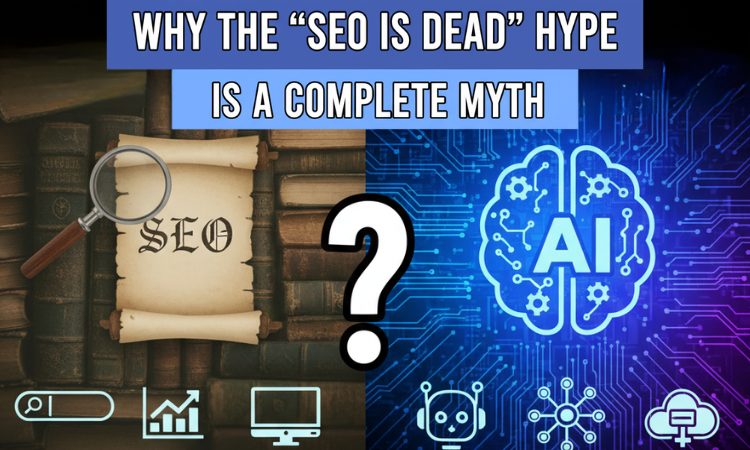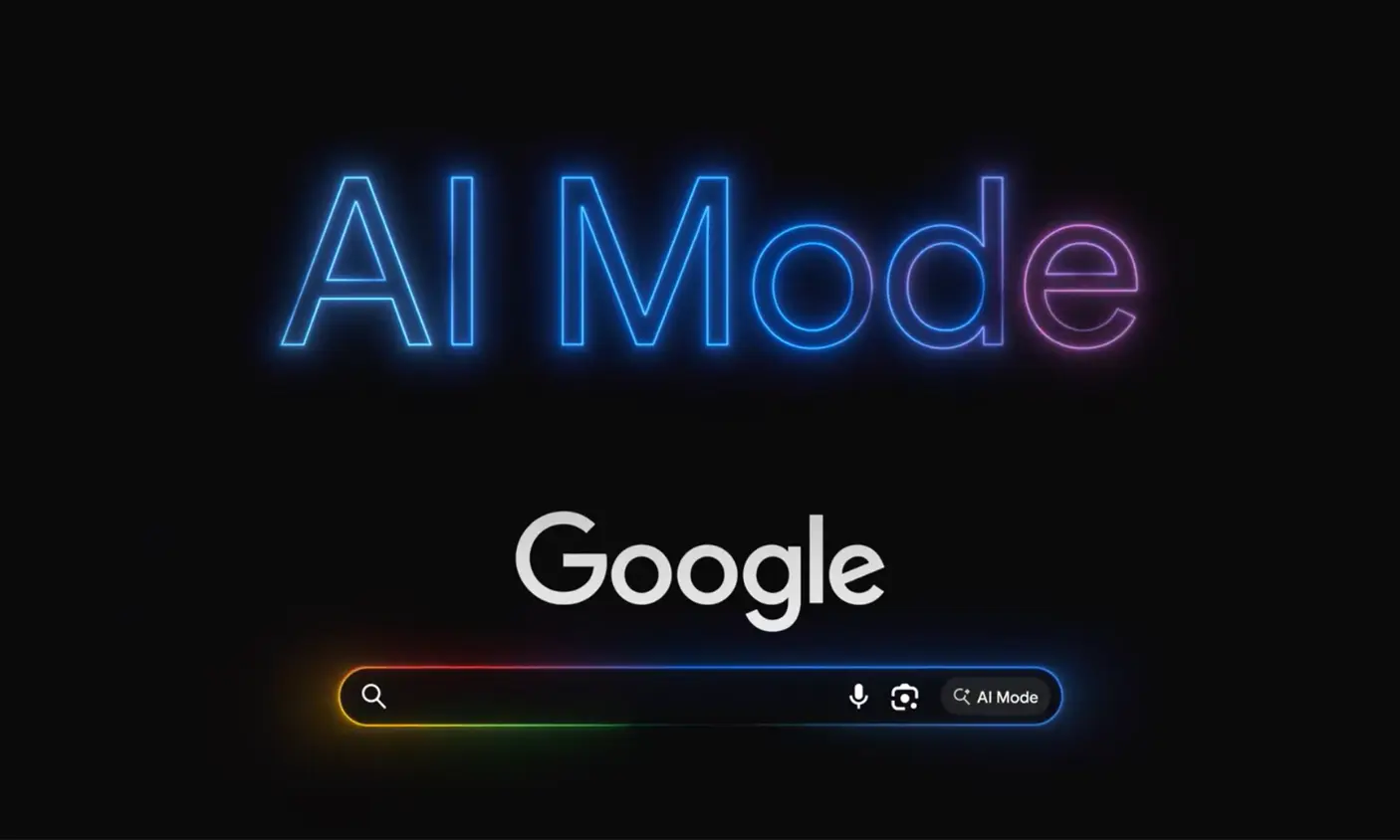Finally, Google AI Mode is now available in India; it’s time to explore it.
Google has officially rolled out its new AI-powered Search Generative Experience (SGE), called “AI Mode,” for users in India. Earlier this year, Google launched it in the USA, and now, after successful implementation, it has launched it in India. You may think, “Here comes another AI Tool.” But it’s not an AI tool. It’s an integrated part of Google Search. Google is the Gemini 2.5 AI model, which powers Google AI Mode, Google’s most powerful AI search, and Google has built it to solve the most complex problems.
This functionality is available in Google Search Lab, which you can access here: “Google Search AI Mode“. Once it is fully available, it will significantly change user search patterns.
Search for whatever’s on your mind. The Gemini 2.5 AI model powers Google AI Mode, offering a more interactive search experience.
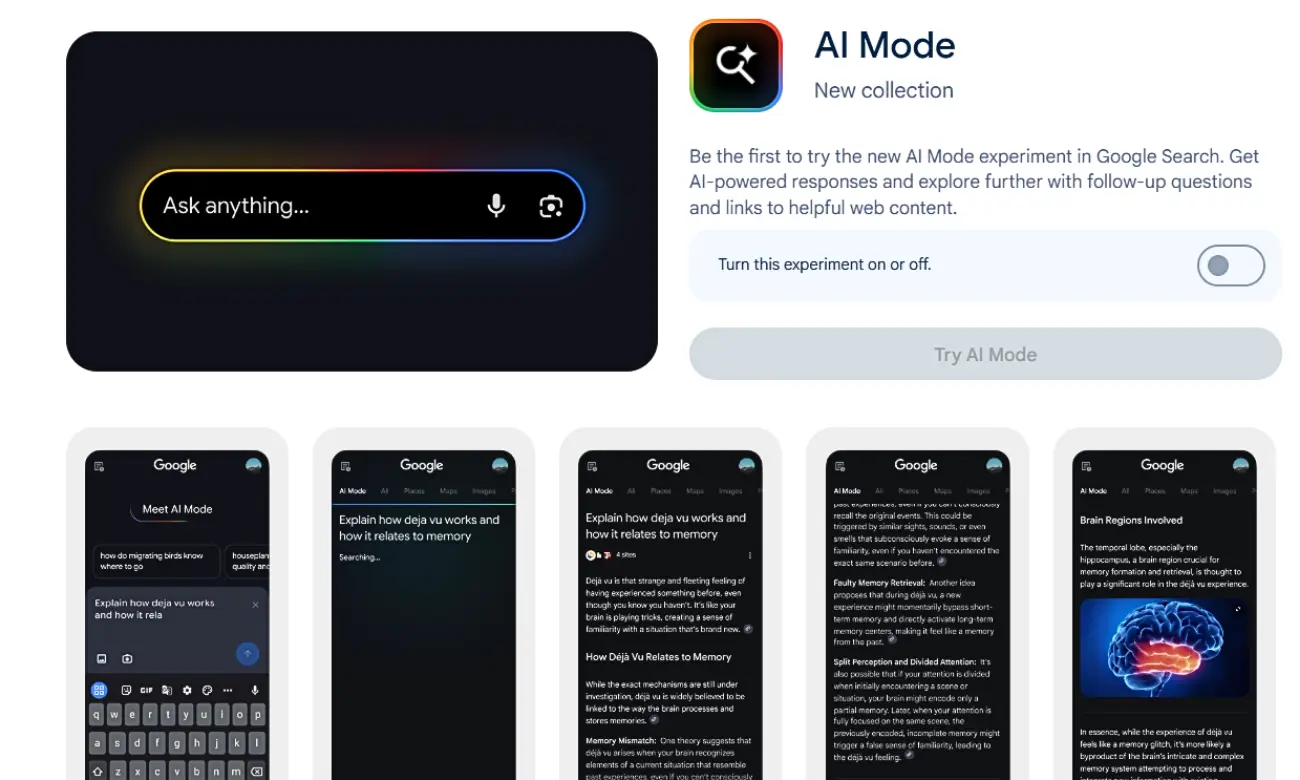
“When you visit the provided link, this is how the Google AI Mode interface appears, allowing you to type or speak your query and receive AI-powered responses.”
The new Google AI Mode experiment in Search uses Gemini’s advanced reasoning, thinking, and multimodal capabilities to help with even your most challenging questions. You can ask whatever’s on your mind and get an AI-powered response with the ability to explore further with follow-up questions and helpful web links. AI Mode does the heavy lifting for you, intelligently organizing information and giving you easy-to-digest breakdowns.
Table of Contents
ToggleHow Google AI Mode Process Data and Produce Final Output
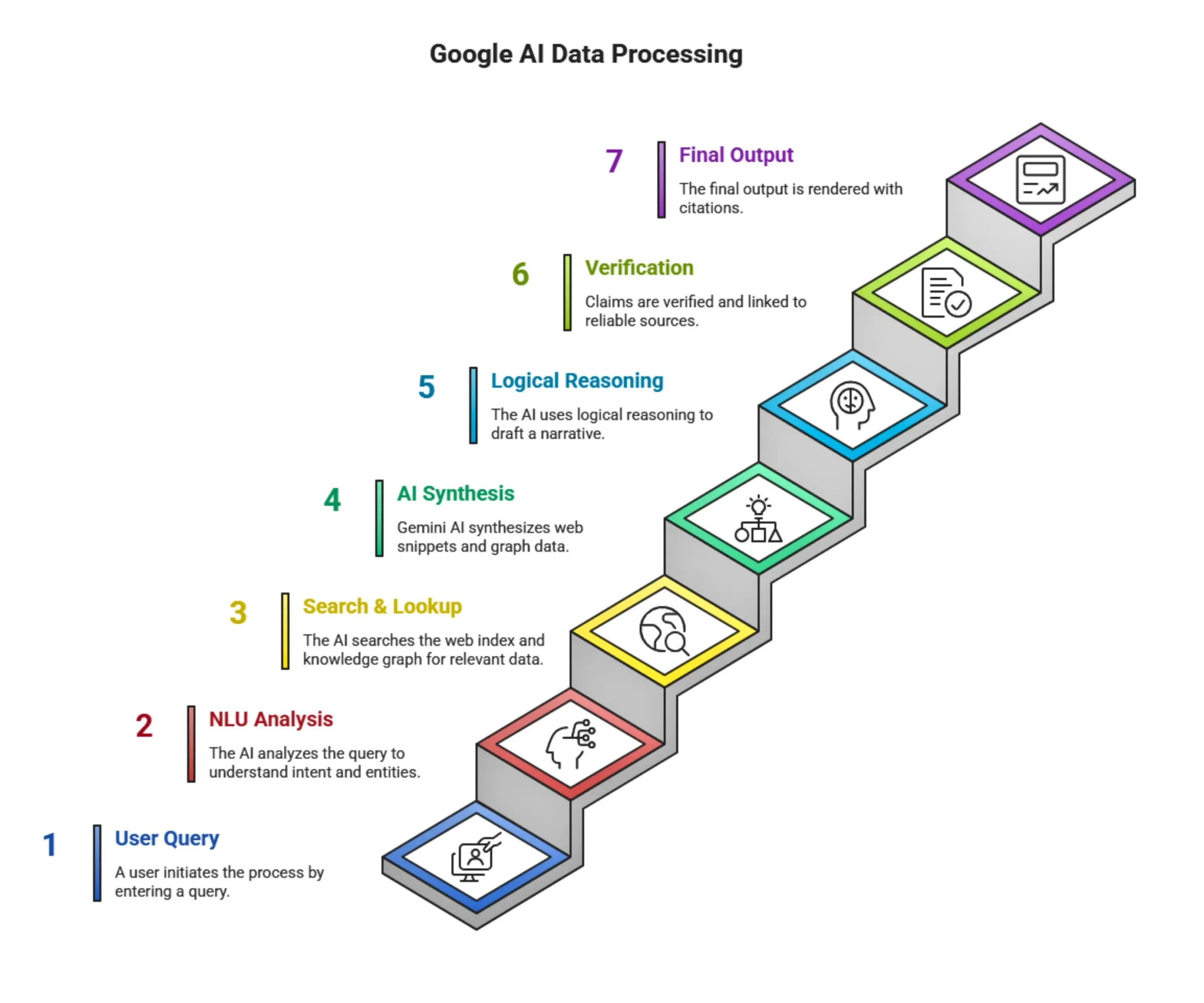
“This is not a confirmed or definitive conceptualization of how Google processes data; however, it represents a possible interpretation based on available information and industry observations.”
Google AI Search in India: Why Now?
India’s massive user base (over 870 million) and strong interest in AI make it an ideal launch market. With many people already trying external AI tools, Google aims to keep them in its ecosystem by offering AI Mode after successful US testing. India’s mobile-first, multilingual audience also provides valuable insights for refining this conversational search experience.
Results of AI Mode in the USA as earlier Google introduced Google AI Mode in the USA :
- Rollout: AI Mode was initially an experiment in the US and has since been fully rolled out.
Increased Query - Length: Searches are two to five times the length of traditional Google searches. Changes in search patterns make user intent clearer.
- New Features: Google adds features like “Deep Search” and analysis features for sports and financial queries.
- Shopping Features: Features like virtual try-on and an “agentic checkout” are included.
- Impact on SEO due to AI: The focus shifts to optimizing content for AI interpretation.
- Job Market Impact (Estimated): Analysts predict potential short-term job losses due to automation, particularly in routine tasks. Estimated net job losses in the US due to AI from 2025 to 2029 could be around 4 to 5 million, although AI will also create new jobs.
Conclusion
Now, search patterns will help brands that have done much work on their branding activity to have a strong content presence in Google. AI Mode Google Search marks a clear shift in how Search works – blending AI-generated answers with traditional results.
People working in Search engine optimization can work closely on Google AI mode and try to observe the resulting pattern. Serving user intent and offering real value still matters, but how your content is found changes.
Think of Google’s AI as a collaborator. If your content is helpful, in-depth, and well-structured, there’s a real opportunity to show up in AI-powered answers. The future of Search is here – those who adapt will stay visible.
FAQs
1. How do I turn on AI Mode in Google Search?
AI Mode is currently available as an opt-in experiment in Google Search Labs. To try it, open Google Search (on mobile or desktop) and tap the Labs icon. Then, join the AI Mode experiment and enable it. You may need to join a waitlist and confirm your Google account. Once turned on, Google Search will let you ask questions with AI Mode when it’s available.
2. What new features does AI Mode bring to Search?
AI Mode turns the search bar into a Q&A assistant. It lets you ask long, complex questions and get back a one-stop answer powered by generative AI. You can follow up with more queries, and the AI will continue the conversation. It also supports multimodal Search: you can speak your query or even use Google Lens images to inquire about visual things. The answers come with clickable links to the web, so you can dive deeper if needed.
3. How does AI Mode find information?
AI Mode uses a customized Gemini language model plus Google’s search index. When you ask a question, the AI breaks it into parts and runs multiple searches in parallel (“query fan-out”). It retrieves information from web pages, Google’s Knowledge Graph, news, shopping data and more, then synthesizes this into a concise answer.
4. How does AI Mode affect publishers and SEO?
AI Mode changes the dynamics of search traffic. For publishers, there’s both opportunity and risk. Good news: high-quality content that directly answers complex queries can appear in AI answers or supporting links – a new chance for visibility. Bad news: users may get the answer on Google’s page for some factual queries and never click through, leading to lower traffic.
5. How should SEOs prepare for AI Mode in India?
Start by following Google’s advice: create helpful, high-quality content. Use structured data (schema) to mark your content so Google’s AI can easily interpret it. Optimize your pages to answer specific user questions clearly (FAQs, How-Tos, People Also Ask). Focus on building expertise and covering whole topics (entity- and topic-based SEO). Monitor Search Labs feedback and Google announcements, and adapt your strategy as AI Mode evolves.